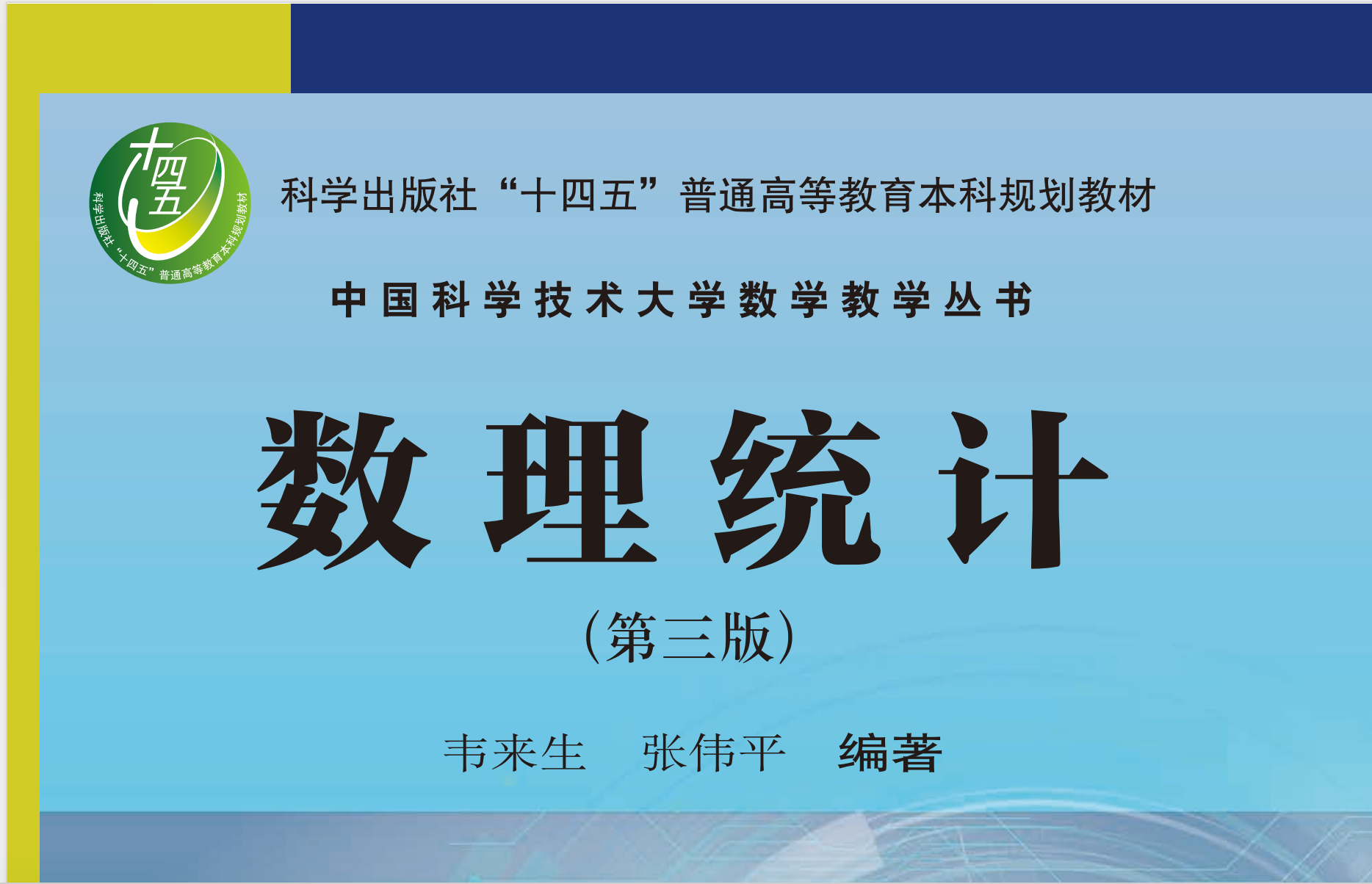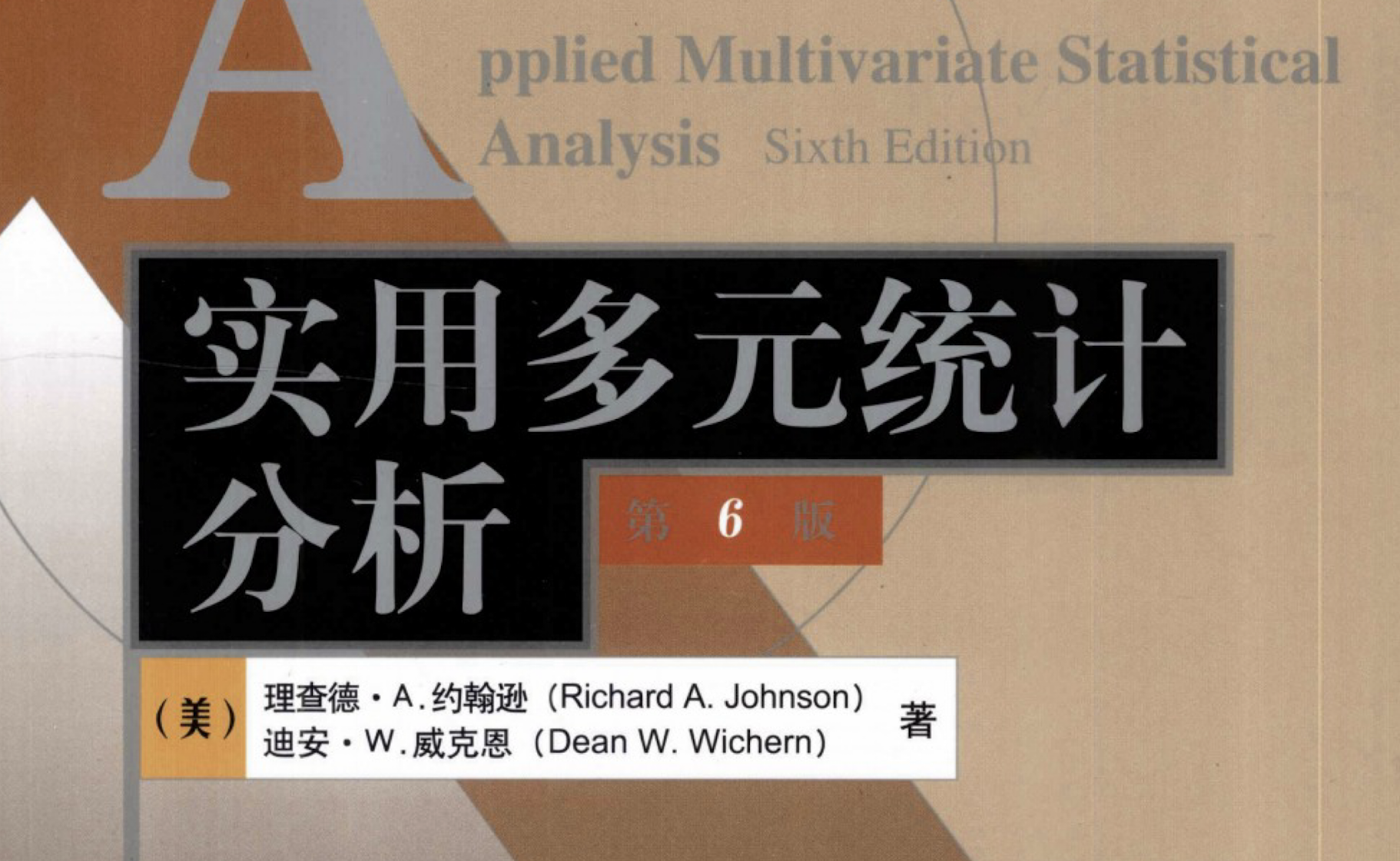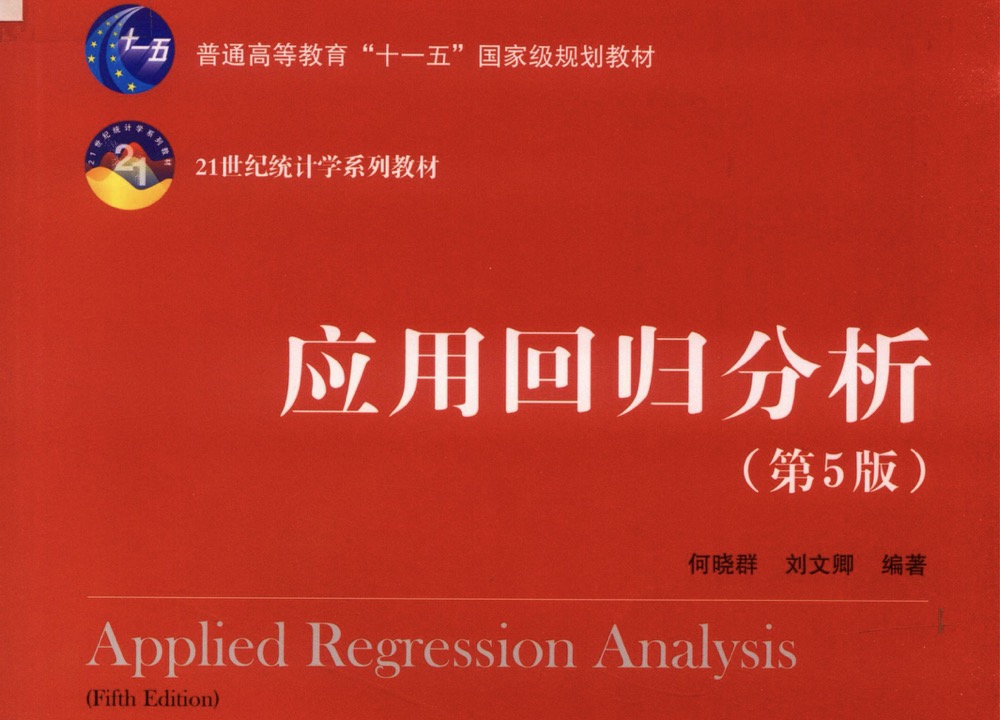搭建神经网络 PyTorch 实战: 猫狗分类问题训练全流程 根据之前的知识 专栏:PyTorch 教程 ,本文将一步一步详细介绍如何获取数据,自定义数据集,搭建神经网络,训练、验证和测试结果的全流程。针对的问题是 kaggle 经典竞赛:猫狗二分类问题(dog-vs-cat-classification )
相关代码均已开源在我的 Github 库 https://github.com/isKage/dog-vs-cat-classification 。【注意】代码只是用于介绍搭建网络、训练模型,实际参考网络效果极差,不建议使用。文章根据 深度学习框架PyTorch:入门与实践 (陈云) 整理。
注意数据集较大,如果想要训练出结果需要 GPU。如果只是学习如何训练搭建网络等流程,可以自己在根目录下创建 AllData 文件夹,模拟数据集文件结构放入部分图片。
如果想直接运行我的 Github 代码,还可以阅读 README.md 文档。
0 项目目录 如果直接下载我的 Github 源码。进入一个空目录后,打开终端输入【或者跟着后文一步一步编写】
1 git clone https://github.com/isKage/dog-vs-cat-classification.git
目录结构
1 2 3 4 5 6 7 8 9 10 11 12 13 14 15 16 17 18 19 20 21 22 23 . ├── AllData ├── README.md ├── checkpoints ├── config.py ├── data │ ├── __init__.py │ │ └── dataset.cpython-312.pyc │ └── dataset.py ├── logs ├── main.py ├── models │ ├── __init__.py │ ├── basic.py │ └── cnn.py ├── notes │ ├── kaggle_download.md │ └── note06_dog_vs_cat.md ├── requirements.txt ├── result.csv └── utils ├── __init__.py └── visualizer.py
安装依赖
1 pip install -r requirements.txt
1 获取数据 从 kaggle 官网下载数据集,可以自定义数据集的统一放置路径,方便未来训练使用。具体教程见:从 Kaggle 下载数据集(mac 和 win 端)
下载后解压,数据集结构大致为:
1 2 3 4 5 6 7 dog-vs-cat-classification ├── dog-vs-cat-classification.zip ├── sample_submission.csv ├── test │ └── test └── train └── train
2 自定义数据集 根据如上的数据集文件结构,我们自定义数据集 Dataset 类。相关教程见:数据处理:Dataset 类和 Dataloader 类 。
定义 Python 函数包 data ,结构如下
1 2 3 data ├── __init__.py └── dataset.py
使用 __init__.py 声明 data 文件夹视为 Python 的程序包
1 2 from .dataset import DogVsCatDataset
其中 .dataset 指向文件 dataset.py 而 DogVsCatDataset 为我们在 dataset.py 中自定义的类
如此就可以在其他程序里使用
1 from data import DogVsCatDataset
dataset.py 中定义读取猫狗分类问题的数据集 Dataset 类
1 2 3 4 5 6 7 8 9 10 11 12 13 14 15 16 17 18 19 20 21 22 23 24 25 26 27 28 29 30 31 32 33 34 35 36 37 38 39 40 41 42 43 44 45 46 47 48 49 50 51 52 53 54 55 56 57 58 59 60 61 62 63 64 65 66 67 68 69 70 71 72 73 74 75 76 77 78 79 80 81 82 83 84 85 86 87 88 89 90 91 92 93 94 95 96 97 98 99 100 101 102 103 import osimport torchimport randomimport numpy as npfrom PIL import Imagefrom torch.utils.data import Datasetfrom torchvision import transformsclass DogVsCatDataset (Dataset ): """加载猫狗数据集""" def __init__ (self, root, trans=None , mode=None ): """ 初始化 :param root: 数据集文件路径 :param trans: 变换操作 :param mode: ['train', 'val', 'test'] """ assert mode in ['train' , 'val' , 'test' ] self .mode = mode if self .mode != 'test' : root = os.path.join(root, 'train' , 'train' ) img_dir_dict = [os.path.join(root, 'cats' , img_dir) for img_dir in os.listdir(os.path.join(root, 'cats' ))] img_dir_dict += [os.path.join(root, 'dogs' , img_dir) for img_dir in os.listdir(os.path.join(root, 'dogs' ))] random.shuffle(img_dir_dict) else : root = os.path.join(root, 'test' , 'test' ) img_dir_dict = [os.path.join(root, img_dir) for img_dir in os.listdir(os.path.join(root))] img_num = len (img_dir_dict) if self .mode == 'test' : self .img_dir_dict = img_dir_dict elif self .mode == 'train' : self .img_dir_dict = img_dir_dict[:int (img_num * 0.7 )] else : self .img_dir_dict = img_dir_dict[int (img_num * 0.7 ):] if trans is None : normalize = transforms.Normalize( mean=[0.485 , 0.456 , 0.406 ], std=[0.229 , 0.224 , 0.225 ]) if self .mode == "test" or self .mode == "val" : self .trans = transforms.Compose([ transforms.Resize(256 ), transforms.CenterCrop(224 ), transforms.ToTensor(), normalize ]) else : self .trans = transforms.Compose([ transforms.Resize(256 ), transforms.RandomResizedCrop(224 ), transforms.RandomHorizontalFlip(), transforms.ToTensor(), normalize ]) def __getitem__ (self, index ): """ 真正开始读取数据,对于测试集 test 返回 id,如 100.jpg 返回 100 :param index: 图片下标 :return: 返回张量数据和标签 """ img_path = self .img_dir_dict[index] if self .mode == "test" : label = int (os.path.basename(img_path).split('.' )[0 ]) else : label = 1 if 'dog' in os.path.basename(img_path).split('.' ) else 0 data = Image.open (img_path) data = self .trans(data) return data, label def __len__ (self ): """ 返回图片个数 :return: 数据集大小 """ return len (self .img_dir_dict) if __name__ == '__main__' : root = "../AllData/competitions/dog-vs-cat-classification" train_dataset = DogVsCatDataset(root, mode='train' ) test_dataset = DogVsCatDataset(root, mode='test' ) print (len (train_dataset)) print (len (test_dataset)) print (os.path.basename(train_dataset.img_dir_dict[0 ]).split('.' )) print (os.path.basename(test_dataset.img_dir_dict[0 ]).split('.' )[0 ])
3 搭建网络模型 创建 Python 包 models
1 2 3 4 models ├── __init__.py ├── basic.py └── cnn.py
1 2 from .cnn import AlexNetClassification
为了方便的保存模型和加载模型,我们定义一个基类,继承 nn.Module 提前添加 save 和 load 方法
1 2 3 4 5 6 7 8 9 10 11 12 13 14 15 16 17 18 19 20 21 22 23 24 25 26 27 28 29 30 31 32 import timeimport torchfrom torch import nnclass BasicModule (nn.Module): """ 作为基类,继承 nn.Module 但增加了模型保存和加载功能 save and load """ def __init__ (self ): super ().__init__() self .model_name = str (type (self )) def load (self, model_path ): """ 根据模型路径加载模型 :param model_path: 模型路径 :return: 模型 """ self .load_state_dict(torch.load(model_path)) def save (self, filename=None ): """ 保存模型,默认使用 "模型名字 + 时间" 作为文件名,也可以自定义 """ if filename is None : filename = 'checkpoints/' + self .model_name + '_' + time.strftime("%Y-%m-%d%H%M%S" ) + '.pth' torch.save(self .state_dict(), filename) return filename
然后定义真正的网络模型,我们这使用了最传统简单的 AlexNet 网络【故效果不佳,可以前往 kaggle 查看更好的模型】,神经网络搭建教程可见:利用 torch.nn 搭建神经网络
1 2 3 4 5 6 7 8 9 10 11 12 13 14 15 16 17 18 19 20 21 22 23 24 25 26 27 28 29 30 31 32 33 34 35 36 37 38 39 40 41 42 43 44 45 46 47 48 49 import torchfrom torch import nnfrom .basic import BasicModuleclass AlexNetClassification (BasicModule ): def __init__ (self, num_classes=2 ): super (AlexNetClassification, self ).__init__() self .model_name = 'CNNClassification' self .features = nn.Sequential( nn.Conv2d(3 , 64 , kernel_size=11 , stride=4 , padding=2 ), nn.ReLU(inplace=True ), nn.MaxPool2d(kernel_size=3 , stride=2 ), nn.Conv2d(64 , 192 , kernel_size=5 , padding=2 ), nn.ReLU(inplace=True ), nn.MaxPool2d(kernel_size=3 , stride=2 ), nn.Conv2d(192 , 384 , kernel_size=3 , padding=1 ), nn.ReLU(inplace=True ), nn.Conv2d(384 , 256 , kernel_size=3 , padding=1 ), nn.ReLU(inplace=True ), nn.Conv2d(256 , 256 , kernel_size=3 , padding=1 ), nn.ReLU(inplace=True ), nn.MaxPool2d(kernel_size=3 , stride=2 ), ) self .classifier = nn.Sequential( nn.Dropout(), nn.Linear(256 * 6 * 6 , 4096 ), nn.ReLU(inplace=True ), nn.Dropout(), nn.Linear(4096 , 4096 ), nn.ReLU(inplace=True ), nn.Linear(4096 , num_classes), ) def forward (self, x ): x = self .features(x) x = torch.flatten(x, 1 ) x = self .classifier(x) return x
4 可视化插件 为了方便直观地观测训练过程,我们可以提前自定义一个可视化的 Python 包,如上一样的套路
1 2 3 utils ├── __init__.py └── visualizer.py
1 2 from .visualizer import Visualizer
1 2 3 4 5 6 7 8 9 10 11 12 13 14 15 16 17 18 19 20 21 22 23 24 25 26 27 28 29 30 31 32 33 34 35 36 37 38 39 40 41 42 43 44 45 46 47 48 49 50 51 52 53 54 55 56 57 58 import timefrom torch.utils.tensorboard import SummaryWriterclass Visualizer : """ 封装了基本的 TensorBoard 操作。 """ def __init__ (self, log_dir ): self .writer = SummaryWriter(log_dir=log_dir) self .index = {} self .log_text = '' def reinit (self, log_dir, **kwargs ): """ 重新初始化 TensorBoard writer,并设置新的日志目录。 """ self .writer = SummaryWriter(log_dir=log_dir) return self def plot (self, name, y, step=None ): """ 将标量值记录到 TensorBoard。 例如:plot('loss', 1.00) """ if step is None : step = self .index.get(name, 0 ) self .writer.add_scalar(name, y, step) self .index[name] = step + 1 def img (self, name, img_, step=None ): """ 将图像记录到 TensorBoard。 img_ 应该是一个张量(例如,torch.Tensor)。 """ if step is None : step = self .index.get(name, 0 ) self .writer.add_images(name, img_, step) def log (self, info, step=None , win='log_text' ): """ 记录信息为文本(可选)。 """ if step is None : step = self .index.get(win, 0 ) self .log_text += ('[{time}] {info} <br>' .format ( time=time.strftime('%m%d_%H%M%S' ), info=info)) self .writer.add_text(win, self .log_text, step) self .index[win] = step + 1 def __getattr__ (self, name ): """ 允许访问其他 TensorBoard writer 的函数。 """ return getattr (self .writer, name)
使用 tensorboard :下载 tensorboard ,程序完成后使用命令开启
1 tensorboard --logdir=./logs
5 config 本地配置和 fire 包 5.1 config 本地配置 创建 config.py 用于提取写好训练的参数
1 2 3 4 5 6 7 8 9 10 11 12 13 14 15 16 17 18 19 20 21 22 23 24 25 26 27 28 29 30 31 32 33 34 35 36 37 38 39 40 41 42 43 44 45 46 47 48 49 50 51 52 53 54 55 56 57 58 59 60 61 62 63 64 import torchimport warningsimport osfrom datetime import datetimeclass DefaultConfig : model = 'AlexNetClassification' root = './AllData/competitions/dog-vs-cat-classification' param_path = './checkpoints/' if not os.listdir(param_path): load_model_path = None else : load_model_path = os.path.join( param_path, sorted ( os.listdir(param_path), key=lambda x: datetime.strptime( x.split('_' )[-1 ].split('.pth' )[0 ], "%Y-%m-%d%H%M%S" ) )[-1 ] ) batch_size = 32 if torch.cuda.is_available(): use_gpu = True else : use_gpu = False num_workers = 0 print_freq = 20 max_epochs = 10 lr = 0.003 lr_decay = 0.5 weight_decay = 0e-5 tensorboard_log_dir = './logs' result_file = 'result.csv' def _parse (self, kwargs ): """ 根据字典kwargs 更新 config参数 """ for k, v in kwargs.items(): if not hasattr (self , k): warnings.warn("Warning: opt has not attribute %s" % k) setattr (self , k, v) config.device = torch.device('cuda:0' ) if config.use_gpu else torch.device('cpu' ) print ('user config:' ) for k, v in self .__class__.__dict__.items(): if not k.startswith('_' ): print (k, getattr (self , k)) config = DefaultConfig()
5.2 fire 包 fire 包能够在终端直接进行传参和训练。先下载
而后当主程序 main.py 中定义了训练、测试、验证函数时
1 2 3 4 5 6 7 8 9 10 11 12 13 from config import configdef train (**kwargs ): ... @torch.no_grad() def val (**kwargs ): ... @torch.no_grad() def test (**kwargs ): ...
于是可以在终端中使用如下方法进行训练和传入参数。
1 python main.py train --参数1=<param> --参数2=<param>
6 主程序 6.1 训练和验证函数 1 2 3 4 5 6 7 8 9 10 11 12 13 14 15 16 17 18 19 20 21 22 23 24 25 26 27 28 29 30 31 32 33 34 35 36 37 38 39 40 41 42 43 44 45 46 47 48 49 50 51 52 53 54 55 56 57 58 59 60 61 62 63 64 65 66 67 68 69 70 71 72 73 74 75 76 77 78 79 80 81 82 83 84 85 86 87 88 89 90 91 92 93 94 95 from config import configfrom data import DogVsCatDatasetfrom torch.utils.data import DataLoaderimport modelsimport torchfrom tqdm import tqdmfrom utils import Visualizerdef train (**kwargs ): config._parse(kwargs) vis = Visualizer(log_dir=config.tensorboard_log_dir) model = getattr (models, config.model)() model.to(config.device) train_data = DogVsCatDataset(config.root, mode="train" ) val_data = DogVsCatDataset(config.root, mode="val" ) train_dataloader = DataLoader(train_data, config.batch_size, shuffle=True , num_workers=config.num_workers) val_dataloader = DataLoader(val_data, config.batch_size, shuffle=False , num_workers=config.num_workers) criterion = torch.nn.CrossEntropyLoss() lr = config.lr optimizer = torch.optim.Adam(model.parameters(), lr=lr, weight_decay=config.weight_decay) previous_loss = 1e10 for epoch in range (config.max_epochs): epoch_loss = 0 for ii, (data, label) in enumerate (train_dataloader): inputs = data.to(config.device) target = label.to(config.device) optimizer.zero_grad() score = model(inputs) loss = criterion(score, target) loss.backward() optimizer.step() epoch_loss += loss.item() if (ii + 1 ) % config.print_freq == 0 : vis.plot('loss' , loss.item(), step=epoch * len (train_dataloader) + ii) model.save() val_accuracy = val(model, val_dataloader) print (f"Validation Accuracy: {val_accuracy:.4 f} " ) vis.plot('val_accuracy' , val_accuracy, step=epoch) vis.log( f"epoch:{epoch} , lr:{lr} , loss:{epoch_loss / len (train_dataloader):.4 f} , val_accuracy:{val_accuracy:.4 f} " ) if epoch_loss / len (train_dataloader) > previous_loss: lr = lr * config.lr_decay for param_group in optimizer.param_groups: param_group['lr' ] = lr previous_loss = epoch_loss / len (train_dataloader) @torch.no_grad() def val (model, dataloader ): """ 计算模型在验证集上的准确率等信息 """ model.eval () correct = 0 total = 0 for ii, (val_input, label) in tqdm(enumerate (dataloader)): val_input = val_input.to(config.device) label = label.to(config.device) score = model(val_input) _, predicted = score.max (1 ) total += label.size(0 ) correct += (predicted == label).sum ().item() model.train() accuracy = 100. * correct / total return accuracy
6.2 测试和写入结果函数 1 2 3 4 5 6 7 8 9 10 11 12 13 14 15 16 17 18 19 20 21 22 23 24 25 26 27 28 29 30 31 32 33 34 35 36 37 38 39 @torch.no_grad() def test (**kwargs ): config._parse(kwargs) model = getattr (models, config.model)().eval () if config.load_model_path: model.load(config.load_model_path) model.to(config.device) test_data = DogVsCatDataset(config.root, mode="test" ) test_dataloader = DataLoader(test_data, batch_size=config.batch_size, shuffle=False , num_workers=config.num_workers) results = [] for ii, (data, path) in tqdm(enumerate (test_dataloader)): inputs = data.to(config.device) score = model(inputs) predicted_label = score.max (dim=1 )[1 ].detach().tolist() batch_results = [(path_.item(), label_) for path_, label_ in zip (path, predicted_label)] results += batch_results write_csv(results, config.result_file) return results def write_csv (results, file_name ): import csv with open (file_name, 'w' ) as f: writer = csv.writer(f) writer.writerow(['id' , 'label' ]) writer.writerows(results)
最后使用 fire 包
1 2 3 4 if __name__ == '__main__' : import fire fire.Fire()
7 训练和预测过程 7.1 开始训练 一定要先定义好参数和数据集路径。
7.2 测试 在上面训练结束后
7.3 结果 得到结果,写入了 result.csv ,之后可以提交到 kaggle