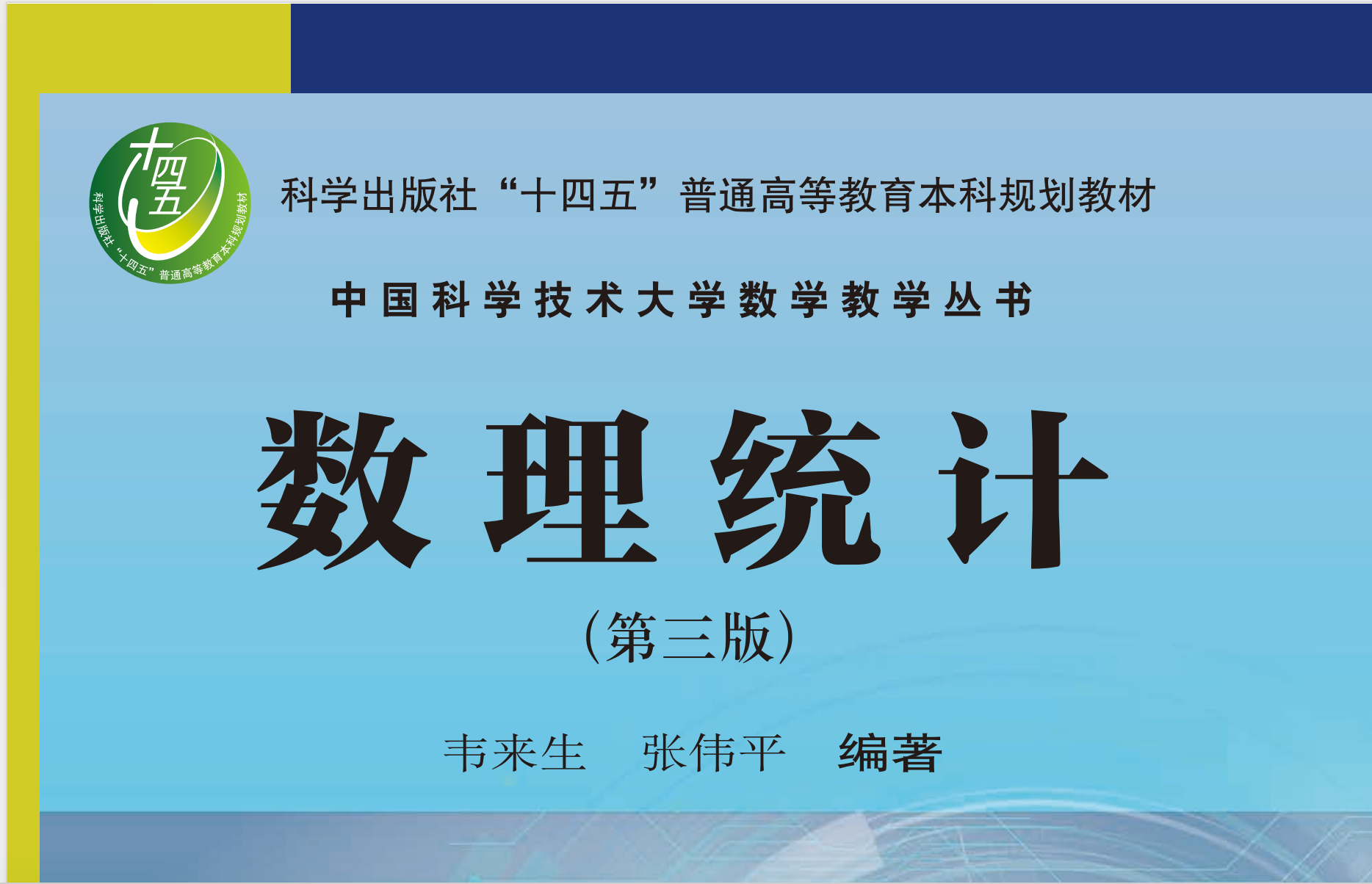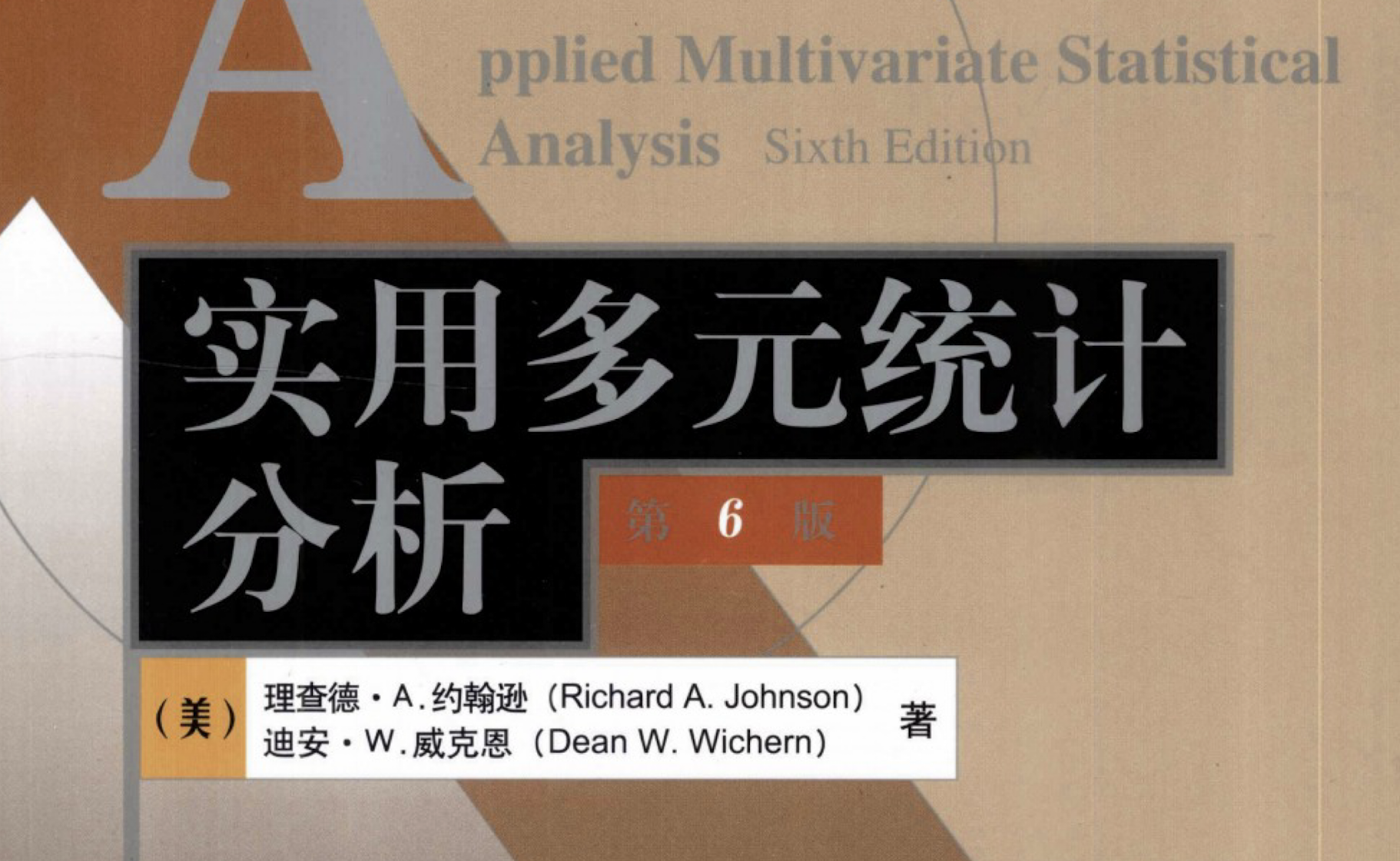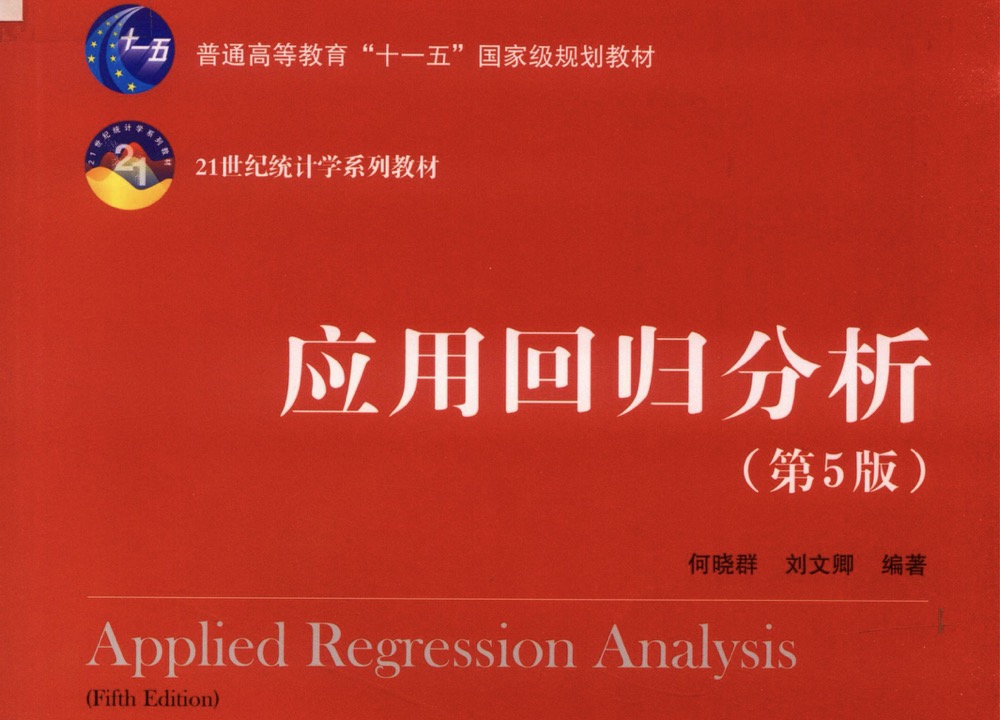基于《深度学习框架 Pytorch 入门与实践》陈云
参考 Github 的 pytorch-book 项目
参考 GitHub 的 pytorch-handbook 项目
笔记和代码存储在我的 GitHub 库中 github.com/isKage/pytorch-notes 。
本章主要讲解如何使用 Pytorch 实现深度学习/神经网络里的结构和功能,关注实践,理论较少。
nn 模块是 Pytorch 提供的神经网络模块,可以快速便捷地搭建神经网络或神经网络里的各个层(layer)。
1 利用 nn.Module 实现全连接层和多层感知机 在实际应用中,我们往往继承类 torch.nn.Module ,然后便携自己的网络层。下面以实现全连接层作为简单引入。
1.1 全连接层 全连接层可以简单理解为一个线性层,它接受输入的张量 x.shape = (?, in_features) 并返回结果 y.shape = (?, out_features) ,利用的就是简单的线性组合。
其中 $W \in \R^{\text{in_features}\times\text{out_features}}$ 而 $b \in \R^{\text{out_features}}$。
注意:此处的乘是类似矩阵乘法,而【不是逐元素相乘】
1 2 3 4 5 6 7 8 9 10 11 12 13 14 """ 定义线性层 Linear 用来计算 y = W x + b """ class Linear (nn.Module): def __init__ (self, in_features, out_features ): super ().__init__() self .W = nn.Parameter(torch.randn(in_features, out_features)) self .b = nn.Parameter(torch.randn(out_features)) def forward (self, x ): y = x @ self .W + self .b return y
需要使用 super() 方法调用父类的 __init__() 方法。或者直接使用 nn.Module.__init__(self)
注意在定义自己的 __init__() 时,需要声明参数。例如这里的 in_features 和 out_features
in_features 和 out_features 指定输入输出的形状nn.Parameter() 指定网络需要学习的参数,用来告诉网络之后需要更新的对象注意参数的形状,需要满足 (?, in_features) @ (in_features, out_features) -> (?, out_features) 这类似矩阵乘法,不过此处是张量
调用上述定义的线性层/全连接层,检查维度是否正确
1 2 3 4 5 6 linear_layer = Linear(in_features=4 , out_features=3 ) inputs = torch.randn(2 , 4 ) outputs = linear_layer(inputs) print (outputs.shape)
使用 .named_parameters() 方法检查参数 W, b
1 2 3 4 for name, parameter in linear_layer.named_parameters(): print ("1. It is parameter: {}" .format (name)) print ("2." , parameter) print ("3. The shape is: {}\n" .format (parameter.shape))
1 2 3 4 5 6 7 8 9 10 11 12 13 [Out]: 1. It is parameter: W 2. Parameter containing: tensor([[ 1.1711 , 0.4335 , -1.7343 ], [-1.3360 , 0.8871 , 0.7680 ], [ 0.0571 , 0.2240 , 0.5520 ], [-0.5788 , 0.0177 , 0.1318 ]], requires_grad=True ) 3. The shape is : torch.Size([4 , 3 ]) 1. It is parameter: b 2. Parameter containing: tensor([ 1.0198 , -0.4468 , 0.4520 ], requires_grad=True ) 3. The shape is : torch.Size([3 ])
1.2 多层感知机 由多个线性层/全连接层通过某些激活函数构成的网络,称为多层感知机。
根据上图的网络结构搭建多层感知机:
1 2 3 4 5 6 7 8 9 10 11 12 class MultiPerceptron (nn.Module): def __init__ (self, in_features, hidden_features, out_features ): super ().__init__() self .layer1 = Linear(in_features, hidden_features) self .layer2 = Linear(hidden_features, out_features) def forward (self, x ): x = self .layer1(x) x = torch.sigmoid(x) y = self .layer2(x) return y
之前定义的层 Layer 可以在后续重复使用
注意传入参数,用以确认形状
调用上述定义的多层感知机,检查维度是否正确
1 2 3 4 5 6 mlp = MultiPerceptron(3 , 4 , 1 ) inputs = torch.randn(2 , 3 ) outputs = mlp(inputs) print (outputs.shape)
检查参数
1 2 3 4 5 6 7 8 for name, param in mlp.named_parameters(): print (name, param.size())
【注意输入形状】输入的形状一般为 (?, in_features) 其中 ? 一般为 batch_size 即样本集个数。
当输入单一数据时,即只输入一个样本时,需要扩展维度,利用第一章 介绍的 unsqueeze() 函数。向前扩展一个维度 tensor.unsqueeze(0) ,例如:
1 2 3 4 5 x = torch.randn(3 ) x.unsqueeze_(0 ) y = mlp(x) print (y.shape)
总结:Pytorch 的 nn 封装了非常多网络层,可以直接前往官方文档 查看。下面介绍常见的网络层。
2 常见神经网络层 2.1 以图像处理为例 图像相关层主要包括:卷积层 Conv、池化层 Pool 等。往往还有不同维度图像处理的分类,同时池化方法也有最大池化、均值池化等。
建议先学习卷积的原理,参考课程
中文,更专业:b站 【19 卷积层【动手学深度学习v2】】
中文,更易懂:b站 【【子豪兄】精讲CS231N斯坦福计算机视觉公开课(2020最新)】
英文,更专业:cs231n
2.1.1 卷积层 图像处理相关的神经网络层,最最重要的就是卷积层。以 Conv2d 为例,介绍里面的参数和使用方法。
1 torch.nn.Conv2d(in_channels, out_channels, kernel_size, stride, padding, dilation, groups, bias, padding_mode)
参数
1 2 3 4 5 6 7 8 9 10 11 12 13 14 15 16 17 18 19 20 21 22 23 24 25 26 - in_channels (int ) – 图片的通道数,例如RGB图片就是 3 通道,灰度图只有 1 通道 - out_channels (int ) – 输出结果的通道数 - kernel_size (int or tuple ) – 卷积核的大小,只需输入T 则会自动生成一个 (T, T, channels) 大小的卷积核 - stride (int or tuple , optional) – 卷积核每次移动的步数,默认为 1 - padding (int or tuple , optional) – 填充层数,用以维持图片大小的参数,默认为 0 - padding_mode (string, optional) – 填充方式,一般默认即可,有 'zeros' , 'reflect' , 'replicate' or 'circular' 多种选择,默认为 'zeros' - dilation (int or tuple , optional) – 默认为 1 - groups (int , optional) – Number of blocked connections from input channels to output channels. Default: 1 - bias (bool , optional) – 是否增加偏倚项,默认为 True : If True , adds a learnable bias to the output. Default: True
如果希望卷积后,通道变多,但尺寸不变,则需要填充 padding ,公式
卷积过程的动画展示可参考 https://github.com/vdumoulin/conv_arithmetic
原理简单理解【卷积】
原理简单理解【padding】
2.1.2 代码:使用卷积层 导入库,进行图片处理
1 2 3 4 5 from PIL import Imagefrom torchvision.transforms import ToTensor, ToPILImageto_tensor = ToTensor() to_pil = ToPILImage()
选择一张图片(图源网络)点此下载 lena’s photo
1 2 example = Image.open ('imgs/lena.png' ) example
查看输入图片形状
1 2 3 example = to_tensor(example).unsqueeze(0 ) print ("Input Size:" ,example.size())
查看卷积后输出图片形状
1 2 3 4 5 6 conv = nn.Conv2d(in_channels=1 , out_channels=1 , kernel_size=3 , stride=1 , padding=0 , bias=False ) out = conv(example) print ("Output Size:" ,out.size())
以图片形式输出
1 to_pil(out.data.squeeze(0 ))
拓展:指定卷积核
指定卷积核可以达到不同的效果
1 2 3 4 5 6 7 8 9 10 11 12 13 14 kernel = torch.tensor([ [1. , 0. , -1. ], [1. , 0. , -1. ], [1. , 0. , -1. ] ], dtype=torch.float32) conv = nn.Conv2d(in_channels=1 , out_channels=1 , kernel_size=(3 , 3 ), stride=1 , padding=0 , bias=False ) conv.weight.data = kernel.view(1 , 1 , 3 , 3 ) out = conv(example) print ("Output Size:" , out.size()) to_pil(out.data.squeeze(0 ))
2.1.3 池化层 池化层模糊选取某些特征,某些意义上可以防止过拟合。以最大池化为例,他选取范围内最大值替换整个范围。
1 torch.nn.MaxPool2d(kernel_size, stride=None , padding=0 , dilation=1 , return_indices=False , ceil_mode=False )
参数
1 2 3 4 5 6 7 8 9 10 11 12 13 14 15 16 - kernel_size – the size of the window to take a max over - stride – the stride of the window. Default value is kernel_size - padding – implicit zero padding to be added on both sides - dilation – a parameter that controls the stride of elements in the window - return_indices – if True , will return the max indices along with the outputs. Useful for torch.nn.MaxUnpool2d later - ceil_mode – when True , will use ceil instead of floor to compute the output shape
结合下图例理解最大池化原理
代码实现上述案例,进行验证
1 2 3 4 5 6 7 8 9 10 11 12 13 14 15 16 17 18 from torch.nn import MaxPool2dinputs = torch.tensor([ [1 , 2 , 0 , 2 , 1 , ], [0 , 1 , 3 , 1 , 1 , ], [1 , 2 , 1 , 0 , 0 , ], [5 , 2 , 3 , 1 , 1 , ], [2 , 1 , 0 , 1 , 1 , ], ], dtype=torch.float ) inputs = torch.reshape(inputs, (-1 , 1 , 5 , 5 )) max_pool = MaxPool2d(kernel_size=3 , ceil_mode=True ) output = max_pool(inputs) print (output)
1 2 [Out]: tensor([[[[3. , 2. ], [5. , 1. ]]]])
根据池化原理,只是做了简单的取值替换,故【没有可学习的参数】
1 2 list (max_pool.parameters())[Out]: []
2.1.4 代码:使用池化层 1 2 out = max_pool(example) to_pil(out.data.squeeze(0 ))
容易发现,经过最大池化后,图片变小,变模糊。
2.2 其他常见层 2.2.1 线性层/全连接层 nn.Linear 层提供了类似计算 $y = Wx+b$ 的功能
1 2 3 4 5 6 inputs = torch.randn(2 , 3 ) linear_out = nn.Linear(3 , 4 ) out = linear_out(inputs) out.shape
更多可参见 Pytorch 搭建神经网络(2)网络搭建 - 线性层
2.2.2 批量归一化层 nn.BatchNorm1d 层提供对 1 维数据进行归一化,填入的参数为特征数(例如上一个输出的维度)
1 2 3 4 5 6 7 8 9 10 11 12 class MyModel (nn.Module): def __init__ (self ): super ().__init__() self .fc = nn.Linear(256 , 512 ) self .bn = nn.BatchNorm1d(512 ) self .relu = nn.ReLU() def forward (self, x ): x = self .fc(x) x = self .bn(x) x = self .relu(x) return x
更多可参见 Pytorch 搭建神经网络(2)网络搭建 - 正则化层
2.2.3 Dropout 层 nn.Dropout 层用于防止过拟合,按照概率遗弃一些神经元
1 2 3 4 5 6 7 8 9 10 11 class Net (nn.Module): def __init__ (self ): super (Net, self ).__init__() self .fc1 = nn.Linear(784 , 128 ) self .dropout = nn.Dropout(0.5 ) self .fc2 = nn.Linear(128 , 10 ) def forward (self, x ): x = self .fc1(x) x = self .dropout(x) x = self .fc2(x) return x
2.3 循环神经网络 PyTorch 中提供了最常用的三种循环神经网络:RNN、LSTM 和 GRU 。
推荐学习 《动手学深度学习》 中关于循环神经网络的知识,十分详细。也可结合李沐老师的讲解b站连接
3 激活函数 激活函数可以为模型加入非线性性。
这部分可以参见 Pytorch 搭建神经网络(2)网络搭建 - 激活函数
4 前馈传播网络的便捷构建 上述的网络结构均为:前一层的输出是下一层的输入。这样的网络结构称为前馈传播网络 (Feedforward Neural Network,FFN)。
针对这样的网络结构,可以使用 ModuleList 和 Sequential 来组合各个层。
4.1 Sequential 使用 Sequential 的三种方法:将卷积层、归一化层和激活函数层组合成一个网络
1 2 3 4 5 6 7 8 9 10 11 12 net1 = nn.Sequential() net1.add_module('conv' , nn.Conv2d(3 , 3 , 3 )) net1.add_module('batchnorm' , nn.BatchNorm2d(3 )) net1.add_module('relu' , nn.ReLU()) print ('net1:' , net1))
1 2 3 4 5 6 7 8 9 10 11 12 13 net2 = nn.Sequential( nn.Conv2d(3 , 3 , 3 ), nn.BatchNorm2d(3 ), nn.ReLU() ) print ('net2:' , net2)
1 2 3 4 5 6 7 8 9 10 11 12 13 14 15 from collections import OrderedDictnet3 = nn.Sequential(OrderedDict([ ('conv' , nn.Conv2d(3 , 3 , 3 )), ('batchnorm' , nn.BatchNorm2d(3 )), ('relu' , nn.ReLU()) ])) print ('net3:' , net3)
1 2 3 4 5 6 7 8 net1.conv net2[1 ] net3.relu
4.2 ModuleList 使用 nn.ModuleList 连接三个层
1 2 3 4 5 6 model_list = nn.ModuleList([nn.Linear(3 ,4 ), nn.ReLU(), nn.Linear(4 ,2 )]) inputs = torch.randn(1 , 3 ) for model in model_list: inputs = model(inputs) inputs.shape
不可以直接调用 modellist(inputs) ,因为没有定义前向传播
1 2 3 4 inputs = torch.randn(1 , 3 ) output = modellist(inputs)
【不能直接使用 list 类型】必须使用 nn.ModuleList 连接各个层,直接使用 list 类型是无法继承 nn.Module 从而无法被识别
5 损失函数 Pytorch 提供简单计算损失的函数,例如均方误差、交叉熵损失等。
1 2 3 4 5 6 7 8 9 10 11 y_pred = torch.randn(4 , 1 ) y_real = torch.randn(4 ).squeeze(-1 ) mse = nn.MSELoss() loss = mse(y_pred, y_real) print (loss)
交叉熵损失 nn.CrossEntropyLoss()
1 2 3 4 5 6 7 8 9 10 score = torch.randn(4 , 2 ) label = torch.Tensor([1 , 0 , 1 , 1 ]).long() criterion = nn.CrossEntropyLoss() loss = criterion(score, label) print (loss)
6 nn.functional 模块 使用 nn.Module 实现的层是一个特殊的类,其由 class layer(nn.Module) 定义,会自动提取可学习的参数;使用nn.functional实现的层更像是纯函数,由def function(input)定义。
也就是说,当这一层无需学习参数时,使用 nn.functional 是合理的。
6.1 使用 nn.functional 的函数 以 nn.functional.linear() 为例,其他函数可参考官网 https://pytorch.org/docs/stable/nn.functional.html
1 torch.nn.functional.linear(input , weight, bias=None ) -> Tensor
参数
1 2 3 4 5 6 7 8 - input : (batch_size, in_features) 输入值,需要为 tensor - weight: (in_features, out_features) 权重,需要为 tensor - bias: (out_features) or None 偏倚,需要为 tensor,或者为空
1 2 3 4 5 6 7 8 9 10 11 12 inputs = torch.randn(2 , 3 ) model = nn.Linear(3 , 4 ) output1 = model(inputs) output2 = nn.functional.linear(inputs, model.weight, model.bias) print (output1)print (output2)
6.2 nn.Module 和 nn.functional 结合使用
如果模型具有可学习的参数,最好用 nn.Module
否则既可以使用 nn.functional,也可以使用 nn.Module
例如:激活函数、池化层没有可学习参数,可以使用对应的 functional 函数代替。而卷积层、线性层/全连接层需要学习参数,所以使用 nn.Module
【推荐】dropout 虽然无参数学习,但推荐使用 nn.Module
例:混合使用
1 2 3 4 5 6 7 8 9 10 11 12 13 14 15 16 17 18 19 20 21 22 23 24 25 26 27 from torch.nn import functional as Fclass myNet (nn.Module): def __init__ (self ): super ().__init__() self .conv1 = nn.Conv2d(3 , 6 , 5 ) self .conv2 = nn.Conv2d(6 , 16 , 5 ) self .fc1 = nn.Linear(16 * 5 * 5 , 120 ) self .fc2 = nn.Linear(120 , 84 ) self .fc3 = nn.Linear(84 , 10 ) def forward (self, x ): x = F.max_pool2d(F.relu(self .conv1(x)), 2 ) x = F.max_pool2d(F.relu(self .conv2(x)), 2 ) x = x.view(-1 , 16 * 5 * 5 ) x = F.relu(self .fc1(x)) x = F.relu(self .fc2(x)) x = self .fc3(x) return x x = torch.randn(64 , 3 , 32 , 32 ) model = myNet() out = model(x) print (out.shape)
7 优化器 PyTorch 将提供常用的优化方法,这些方法全部封装在 torch.optim 中
以 1.2 多层感知机 为例,首先构建网络
1 2 3 4 5 6 7 8 9 10 11 12 13 class MultiPerceptron (nn.Module): def __init__ (self, in_features, hidden_features, out_features ): super ().__init__() self .layer1 = Linear(in_features, hidden_features) self .layer2 = Linear(hidden_features, out_features) def forward (self, x ): x = self .layer1(x) x = torch.sigmoid(x) y = self .layer2(x) return y
然后实例化网络
1 2 mlp = MultiPerceptron(3 , 4 , 1 )
设置优化器和学习率(使用随机梯度下降优化器 SGD)
1 2 3 4 5 6 7 8 9 10 11 12 13 14 15 16 from torch import optimlearning_rate = 0.9 optimizer = optim.SGD(params=mlp.parameters(), lr=learning_rate) optimizer.zero_grad() inputs = torch.randn(32 , 3 ) output = mlp(inputs) output.backward(output) optimizer.step()
如果想为不同参数设置不同学习率
1 2 3 4 5 6 7 8 weight_params = [param for name, param in mlp.named_parameters() if name.endswith('.W' )] bias_params = [param for name, param in mlp.named_parameters() if name.endswith('.b' )] optimizer = optim.SGD([ {'params' : bias_params}, {'params' : weight_params, 'lr' : 1e-2 } ], lr=1e-5 )